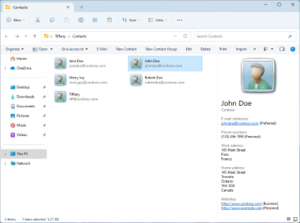 Contacts folder inside Windows Explorer in Windows 11, showing example contacts. | |
| Developer(s) | Microsoft |
|---|---|
| Operating system | Microsoft Windows |
| Predecessor | Windows Address Book |
| Successor | People |
| Website | windowshelp |
| Filename extension |
.contact |
|---|---|
| Internet media type |
text/x-ms-contact |
| Developed by | Microsoft |
| Type of format | electronic business card |
| Container for | contact information |
| Extended from | XML |
| Website | Windows Contacts |
Windows Contacts is a contact manager that is included in Windows Vista, Windows 7, Windows 8, Windows 10, and Windows 11. It replaced but retains most of the functionality of Windows Address Book and worked with Windows Live Mail and the Vista version of Windows Mail.
Windows Contacts uses an XML-based schema format. Each contact appears as an individual .contact file, in which custom information including pictures can be stored. Windows Contacts features extensibility APIs for integration with other applications and for storing custom information. The legacy *.wab format and the open standards *.vcf (vCard) and *.csv (CSV) are also supported.
YouTube Encyclopedic
-
1/1Views:16 319
-
MCITP 70-640: Windows Contacts
Transcription
Welcome to IT Free Training video on Windows Contacts. Here’s a common problem: users or applications on your network need to access the contact information of contractors or other third-parties who are not associated with your network; but as a network administrator, you don’t want to add these contractors as users on your network because you want to maintain a high-level of security. In this video, we show you how to solve this problem by introducing you to Contacts on Windows 7 and Active Directory. Contacts allow you to store important information about third parties so that software and users can access this information while maintaining the security of your network. In Active Directory, for any user that you create, you can add details about their address, phone number and e-mail information. This makes it easy for e-mail software to read the information stored in Active Directory in order to retrieve information about users in your company. The difference between users and contacts is that contacts only contain details about the person. Contacts are not security enabled so thus do not have a SID. The advantage of having contact information stored in Active Directory is that other systems like e-mail and Active Directory queries can access this information. This will save your company a lot of time and make administration easier. Instead of each user on the network having to keep their own separate contact list with information for third party contacts, this information could be stored once and once only in Active Directory. You could create a user in Active Directory and achieve the same result, however the problem with this approach is that you are essentially creating a new user for the 3rd party contact that will never be used to login and thus creates security concerns. Before I look at how to use contacts in Active Directory, I will first look at how contacts work in Windows 7 in case you need to use contacts on a local machine only. Contacts for the client operating system were first introduced in Windows Vista. Windows Vista came with a built in e-mail client called Windows Mail. Contacts were stored in text based XML format. This meant that any software on the Windows operating system, even non-Microsoft software, is able to read the information in the contact files. In Windows 7 there is no built in E-Mail software and none of the software included in Windows 7 uses information stored in any of the contacts. Contacts in Windows 7 are included for backwards compatibility only. Microsoft provides Windows Live Mail as a free download as an e-mail client for Windows 7. Windows Live Mail does not support the use of contacts in Windows 7, however existing contacts that have been created in Windows 7 can be imported into Windows Live Mail. I will change to my Domain Controller to look at how to create contacts in Active Directory and use them in your organization. First of all, open Active Directory Users and Computers from the start menu. From Active Directory Users and Computers, I will expand down until I get to users. To create a new contact, right click users and select new contact. Just like when a new user is created, you need to enter in some basic details about the contact like their first and last name. If no display name is entered, Active Directory will just use the first and last name. In this case, I will enter in a display name and add contractor to the end. This way, when I am looking at the users and contacts I can easily tell which are contractors and which are employees. The contactor will now be created and listed with the type of account listed as contact. To configure additional properties, right click the contact and select properties. In this case, I want the users in the company to be able to find this contractor e-mail address so I will enter it in here. This will now be findable using Active Directory queries or with e-mail software that can utilise Active Directory like Exchange. Just like a user, additional information can be added for address, telephones and organization tabs. All these details are informational and do not affect the way the contact works. If I select the members tab, I can see which groups the contact is a member of. Even though the contact is not security enabled it still can be added to any group. For example, I could add this contact to the group domain users. Once the contact has been added to domain users, any e-mail that is sent to the domain users group will also be sent to this contact. Even though the external contractor has been created as a contact it can be added to groups like this. Adding them to the domain users group does not give them access to any resources that domain users have access to because a contact is not security enabled. You can see that using contacts in Active Directory allows you to have central control but does not compromise security in your domain. By, using contacts effectively in your organization, you can reduce duplicate contact information being stored in your company as users will no longer have to store contact details in individually maintained lists. That’s it for contacts in Windows. In the next video I will look at user account control in Windows Sever also referred to as protected admin. Thanks for watching another free video from IT Free Training. See you next time.
Features
- Windows Contacts is implemented as a special folder. It is in the Start Menu of Windows Vista and can be run in Windows 7 and Windows 10 by searching for 'Contacts' (or 'wab.exe') in the Start Menu. Contacts can be stored in folders and groups.
- It can import vCard, CSV, WAB and LDIF formats.
- It can export in vCard 2.1 and CSV formats. Users can right-click a contact to quickly convert it to vCard format and send it to anyone.
- It can print contacts in Memo, Business Card, and Phone List formats.
- Because contacts are stored in the Contacts folder simply as individual .contact files, they're just another data type in the operating system that can be indexed and searched by Windows Search. Individual contacts can be quickly accessed from the Start menu search text box.
- People, the contact manager for Outlook.com can store its information in the Windows Contacts folder if the option to encrypt it is unchecked in Windows Live Messenger.[1] Whenever contacts in Messenger are updated, they'll be updated in Windows Contacts as well. This feature however only works up to Windows Live Messenger 8.5. Windows Contacts synchronization is not supported in Windows Live Messenger 9.0.
- Windows Contacts exposes APIs for creating new contacts, reading and writing in an existing contact, adding a "Label" in the form of a URI to a "Property" or a "Property" to a "Contact", API for synchronizing devices with Windows Contacts.[2][3]
Outlook Express Export Bug
There is a known problem when exporting the Windows Address Book (*.wab) files to another PC. If the user has contacts organized into folders, this folder structure will not be preserved when the WAB file is imported. All contacts will be preserved, however, leaving some with a considerable task of manually reconstructing the folders and moving addresses back into their rightful places. See: http://support.microsoft.com/kb/249670
A solution for Windows versions still using WAB files as their address book is to copy, not export/import, the WAB files to their correct location. This often preserves the folder structure. Unfortunately, in Windows Live Mail this does not work as WLM doesn't use WAB.
See also
- Windows Address Book
- People
- Microsoft Office Outlook
- Lightweight Directory Access Protocol
- File Explorer
